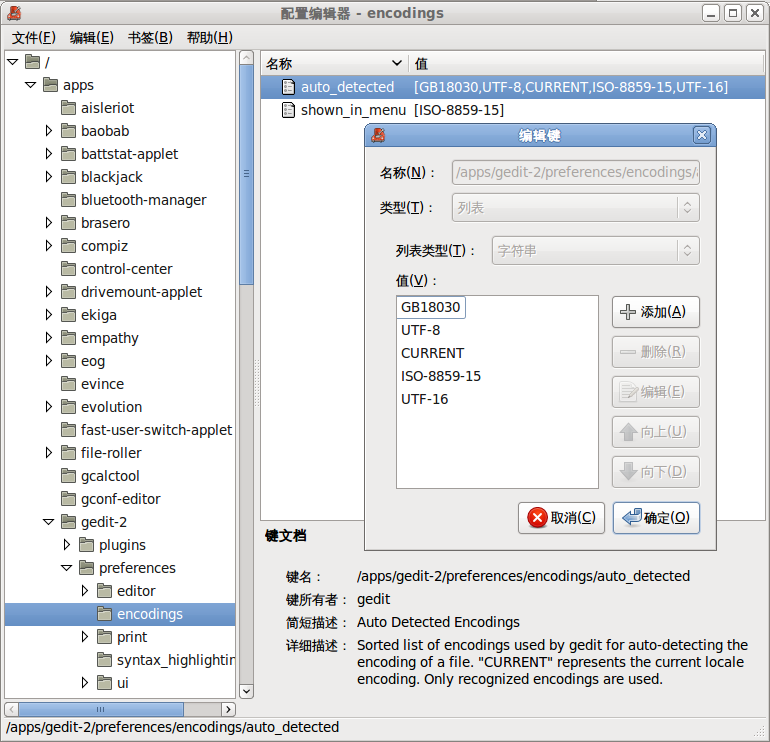一级标题
This is a header.
- This is the first list item.
- This is the second list item.
Here’s some example code:
return shell_exec("echo $input | $markdown_script");
#include
#include
#include
static int
cmpstringp(const void *p1, const void *p2)
{
/* The actual arguments to this function are "pointers to
pointers to char", but strcmp(3) arguments are "pointers
to char", hence the following cast plus dereference */
return strcmp(* (char * const *) p1, * (char * const *) p2);
}
int
main(int argc, char *argv[])
{
int j;
if (argc < 2) {
fprintf(stderr, "Usage: %s ...\n", argv[0]);
exit(EXIT_FAILURE);
}
}
- Red
- Green
-
Blue
-
Bird
- Mchale
- Parish
单星号
单下划线
双星号
双下划线